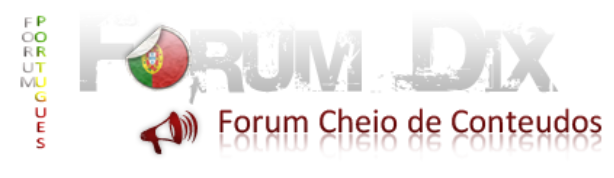First, open your Counter-Strike 1.6 and click Options.
Go Voice tab and turn off the Microphone Boost. He gets right down from where you hold the volume of your microphone transmission.
Then open the console and type the following commands at the console:
rate "20000"
voice_enable "1"
voice_forcemicrecord "1"
voice_modenable "1"
voice_scale "0.750000"
voice_eax "0"
volume "5"
cl_cmdrate 101
These are the key commands to stop that "wheezing" and that "eco".
If your microphone does not improve, should be no problem on the server or on your own computer.
If server problem, ask for some admin type this:
sv_voiceenable "1"
sv_voicecodec "voice_speex"
sv_voicequality "5"
Credits:
Team ZPLAGUE
Go Voice tab and turn off the Microphone Boost. He gets right down from where you hold the volume of your microphone transmission.
Then open the console and type the following commands at the console:
rate "20000"
voice_enable "1"
voice_forcemicrecord "1"
voice_modenable "1"
voice_scale "0.750000"
voice_eax "0"
volume "5"
cl_cmdrate 101
These are the key commands to stop that "wheezing" and that "eco".
If your microphone does not improve, should be no problem on the server or on your own computer.
If server problem, ask for some admin type this:
sv_voiceenable "1"
sv_voicecodec "voice_speex"
sv_voicequality "5"
Credits:
Team ZPLAGUE
 Hitskin.com
Hitskin.com